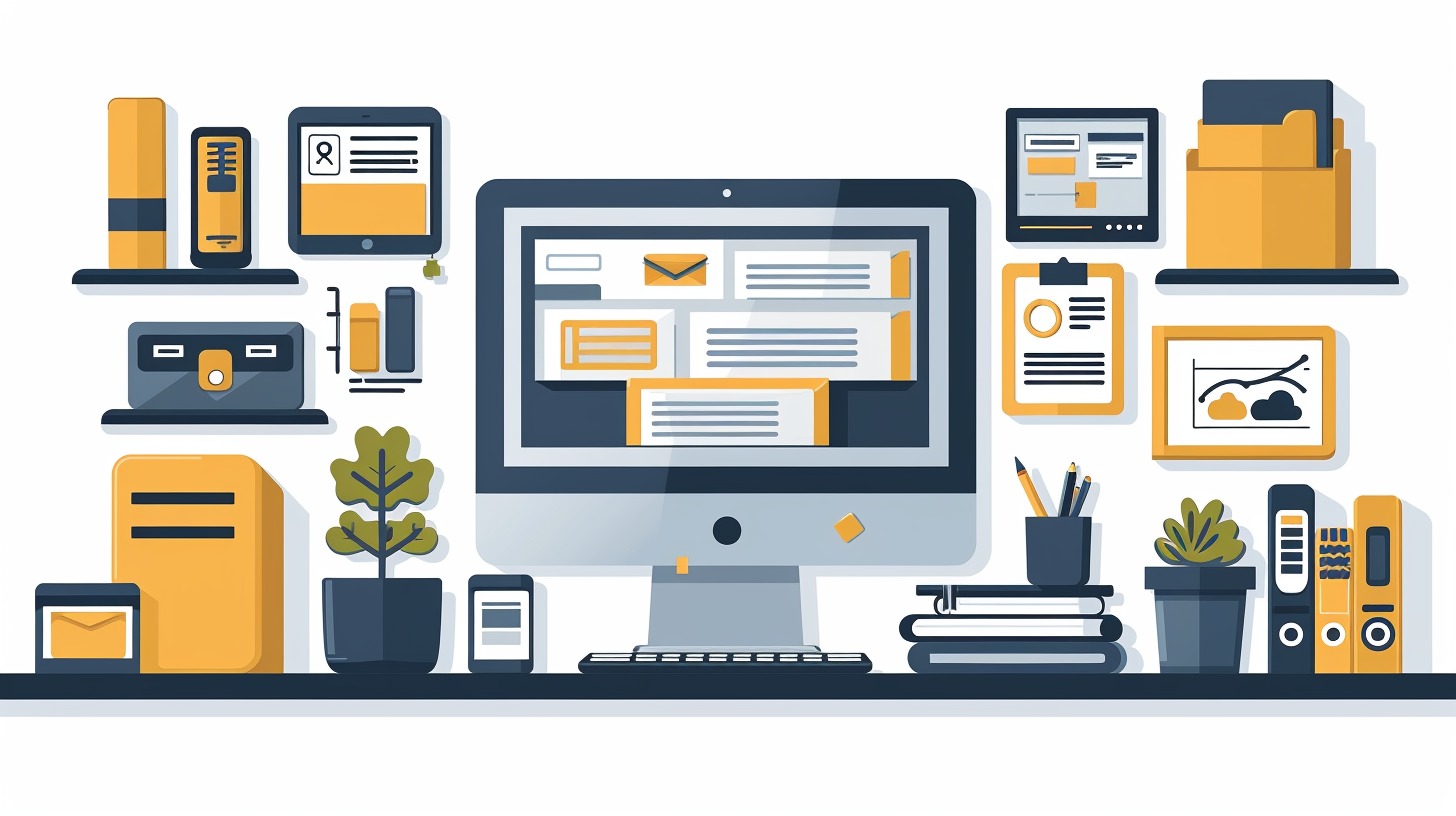With our devices playing such a central role in our daily lives, it’s easy for digital clutter to accumulate, slowing down both our devices and our productivity. Staying organized not only saves time but also reduces stress by eliminating the frustration of misplacing important digital documents.
For example, using tools that let you receive fax online can help centralize important files and reduce paperwork.
To help you stay on top of your digital life, here are eight practical tips for organizing your files efficiently.
1. Plan your digital file organization
Before organizing your digital files, take a moment to reflect on your needs. Everyone’s priorities are different. A freelancer might focus on project files, while a student may organize notes for quick access.
The size of the task varies too. A high school student might finish in an evening, while an accountant could need several days for a more complex system. Start by identifying your priorities.
If it feels overwhelming, break it into smaller tasks. Dedicate time to organizing and focus on the areas you use most or struggle to find.
Visualizing your workflow can help. Identify delays or bottlenecks and address them. As you work, keep these questions in mind:
- How do I use my files?
- Which files do I access most often?
- Which files are the least organized?
- Where do delays happen in my workflow?
2. Make decluttering a habit
If your device is cluttered with unused files and downloads, regular decluttering sessions are key to maintaining an efficient system.
When decluttering, ask yourself:
- Is this file a duplicate?
- Have I used this file in the last year?
- Is there an updated version?
- Is this file corrupted or incompatible?

For sentimental files like photos, consider storing them on an external hard drive, flash drive, or cloud storage. This preserves memories without cluttering your device. Also, on your gadgets, use only the best fax apps for iPhone instead of questionable applications to avoid potential security issues.
3. Use clear, consistent file names
A good naming system makes it easier to locate files. Use logical, consistent names. Including dates can help with chronological organization, and keywords or tags make files more searchable.
Consistency is key. Stick to your naming convention, especially for similar file types, to save time and frustration later.
4. Standardize file types
Switching software or operating systems can cause compatibility issues. Standardizing file types early helps avoid these problems.
File conversion can also save storage. For example, converting a PowerPoint to a PDF reduces file size while preserving content.
For long-term storage, use formats like PDF/A to retain formatting for years. Even image files like scanned documents can be converted for easier access over time.
These strategies can help streamline your digital system, saving time, reducing stress, and keeping your files at your fingertips.
5. Merge documents strategically
Some documents are better stored as part of a larger collection. Merging files keeps related information together and makes them easier to manage. For example, combining tax documents from different years into one PDF saves space and simplifies searches.
By merging frequently accessed documents, you can avoid navigating multiple folders, reduce clutter, and make file naming more intuitive.
6. Create a thoughtful folder nesting system
A good folder system groups similar files into logical subcategories, making them easier to find and manage.

For example, if you own a bakery, create top-level folders like cupcakes, cookies, pies, and cakes, with subfolders for recipes, ingredient costs, vendors, pricing, and marketing. This setup lets you navigate by category without sorting through individual files.
Tailor your system to how you work. If you focus on one product at a time, the above example is ideal. If you handle tasks like marketing or pricing across all products, organize folders by task (e.g., “Marketing” or “Recipes”) and use subfolders for product types.
A little planning in your folder structure can go a long way in keeping files organized and improving workflow.
7. Compress files with Zip folders
Zip folders reduce file size, making them easier to store and share. Unzipping is quick and simple, just a click or two.
For files you rarely access, zipping saves space. It’s also handy when sharing files since compressed folders are smaller.
If working with PDFs, consider compressing them individually instead of zipping. A compressed PDF stays small without needing to unzip, making it easier for frequent use.
8. Consider file organizing software
If manual organization feels overwhelming, file organizing software can help. These tools automatically tag files and group them into categories based on type or purpose.
They also ensure consistency in naming and organization, making it easier to maintain order with less effort.